FLUX.1 AI
FLUX.1 AI: Advanced Text-to-Image Generation Model
Create breathtaking AI-generated art and anime images from text effortlessly with our AI art generator. Turn your descriptions into beautiful and captivating artwork and anime scenes in just a few clicks.
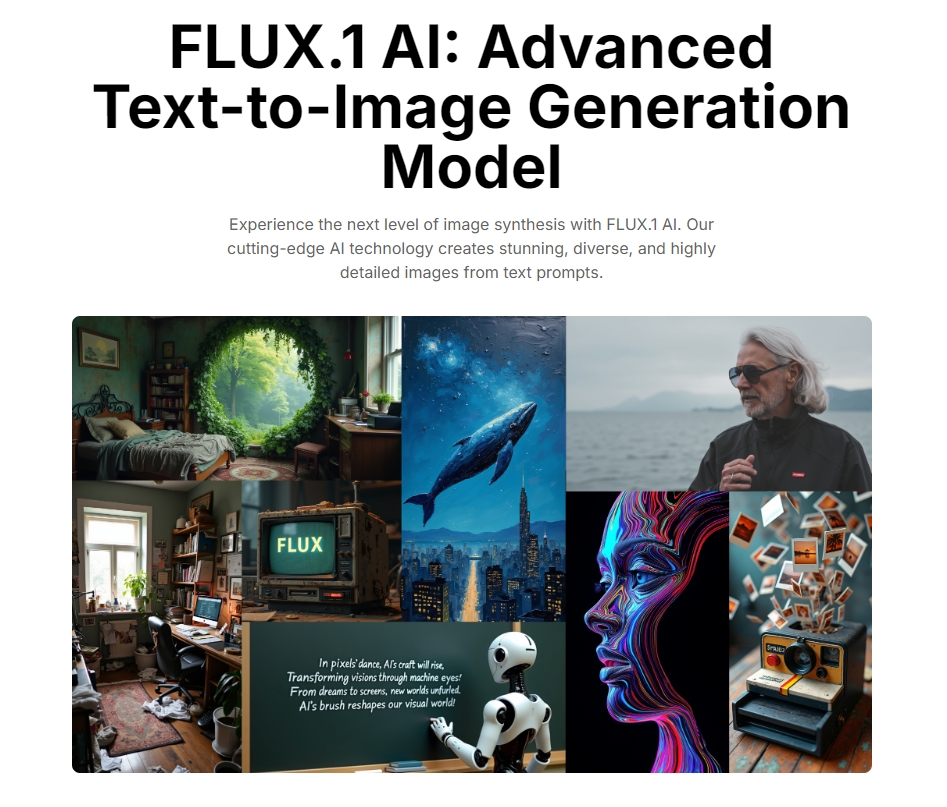
Introduction
FLUX.1 AI, created by Black Forest Labs, is an innovative platform that revolutionizes text-to-image generation. This state-of-the-art tool leverages advanced AI technology to convert textual descriptions into high-quality, diverse images. Aimed at professionals and creatives alike, FLUX.1 AI offers unmatched detail and flexibility, making it an essential resource for various applications, from marketing materials to digital art. Its user-friendly interface and robust customization options empower users to produce visually stunning outputs with ease.
AI-Powered Image Generation
Diverse Art Styles
FLUX.1 AI excels in generating images across a wide array of art styles. This versatility ensures that users can produce visuals that align with their specific artistic vision.
1. Traditional Artistic Styles
For those who appreciate the charm of traditional art, FLUX.1 AI can create images that evoke the aesthetics of hand-drawn or painted works. This includes intricate details, textures, and color palettes that mimic classical art forms, offering a nostalgic and authentic feel.
2. Modern Digital Art
The platform is equally adept at producing modern digital art. This style is characterized by sleek lines, vibrant colors, and advanced lighting effects. Whether for web design, social media graphics, or contemporary art projects, FLUX.1 AI's ability to generate high-resolution digital images ensures relevance and appeal in today's digital-first world.
3. Mixed Media
FLUX.1 AI also supports the creation of mixed media art, blending elements of both traditional and digital styles. This hybrid approach allows users to explore innovative and unique visual expressions, combining the best of both worlds to create striking and original artworks.
Customizable Layouts
The ability to customize image layouts is one of FLUX.1 AI's standout features. This flexibility is particularly useful for users who need specific scene compositions.
1. Dynamic Composition
Users can craft dynamic compositions by adjusting the placement of elements within a scene. This feature allows for the creation of compelling and visually engaging images that effectively convey the intended message or story.
2. Detailed Backgrounds
FLUX.1 AI enables the generation of detailed backgrounds, from urban landscapes to natural settings. These rich, immersive backgrounds add depth and context to the main subject, enhancing the overall visual impact.
3. Character Placement
Precision in character and object placement is crucial for narrative and visual coherence. FLUX.1 AI provides tools to position characters and objects accurately within the scene, ensuring that the final image is both visually appealing and contextually relevant.
Captions and Descriptive Texts
Enhancing images with captions and descriptive texts can significantly improve their narrative quality and accessibility.
1. Contextual Captions
Adding contextual captions allows users to provide additional information or dialogue that complements the visual content. This feature is particularly useful for educational materials, marketing campaigns, and storytelling.
2. Descriptive Texts
Integrating descriptive texts helps to elaborate on the scene, characters, or actions depicted in the image. This level of detail can enrich the viewer's understanding and engagement, making the visuals more impactful and meaningful.
3. Multi-Language Support
FLUX.1 AI supports multiple languages for captions and descriptive texts, enabling creators to reach a broader, global audience. This feature is essential for international marketing and communication, ensuring inclusivity and accessibility.
User Experience and Flexibility
FLUX.1 AI is designed with a strong emphasis on user experience, making it accessible and flexible for a wide range of users.
1. Intuitive Interface
The platform features an intuitive interface that simplifies the process of generating images from text. Users can easily navigate the tools and options, making it suitable for both beginners and experienced professionals.
2. Responsive Design
FLUX.1 AI’s responsive design ensures that it works seamlessly across different devices, including desktops, tablets, and smartphones. This allows users to create and edit images anytime, anywhere, enhancing productivity and convenience.
3. Collaboration Tools
Built-in collaboration tools make FLUX.1 AI ideal for team projects. Users can share their work, gather feedback, and make collective adjustments in real-time, fostering a collaborative and efficient creative process.
Refinement and Optimization
FLUX.1 AI is committed to continuous improvement. The platform employs advanced algorithms to refine and optimize image outputs, ensuring the highest quality results. This ongoing development process means that users can always expect cutting-edge performance and enhancements.
No Artistic Skills Required
One of the most significant advantages of FLUX.1 AI is that it does not require any prior artistic skills. The AI handles the complex aspects of image creation, allowing anyone to produce professional-quality visuals effortlessly. This democratization of creative tools opens up new possibilities for individuals and businesses alike.
How to Use FLUX.1 AI
Step 1: Enter Your Text Prompt
Begin by providing a detailed description of the image you want to generate. The more specific and descriptive your prompt, the better the resulting image will align with your vision.
Step 2: Choose Your FLUX.1 Model
Select the appropriate FLUX.1 model based on your needs. Options include FLUX.1 [pro] for top-tier performance, FLUX.1 [dev] for non-commercial applications, and FLUX.1 [schnell] optimized for speed.
Step 3: Customize Your Image
Utilize the platform’s extensive customization options to adjust styles, layouts, and captions. This step allows for a high degree of personalization, ensuring that the final image meets your exact specifications.
Step 4: Generate and Download
Once you are satisfied with your settings, generate the image. After processing, you can download the high-quality output and use it for your projects, whether for professional use, personal enjoyment, or any other application.
Pricing and Subscription
FLUX.1 AI offers a variety of pricing plans to cater to different user needs. The FLUX.1 [schnell] version is available for free under an Apache 2.0 license, making it accessible to everyone. For users requiring advanced features and higher performance, FLUX.1 [pro] and [dev] versions are available with specific pricing and subscription options, suitable for both commercial and non-commercial use.
User Feedback and Case Studies
Positive Feedback from Professionals
Professionals from various fields have praised FLUX.1 AI for its versatility and ease of use. Digital artists appreciate the wide range of styles and the level of detail the platform can achieve. UX designers value its ability to quickly generate prototypes and visual content, significantly speeding up the design process.
Case Studies
Numerous case studies demonstrate the transformative impact of FLUX.1 AI on workflows across different industries. These studies highlight how the platform has enabled users to produce high-quality images more efficiently, reducing time and costs while enhancing creativity and output quality.
Conclusion
FLUX.1 AI is a revolutionary tool in the realm of text-to-image generation. Its ability to transform detailed text descriptions into high-quality, diverse images makes it an invaluable resource for artists, designers, and creatives. With its user-friendly interface, extensive customization options, and continuous optimization, FLUX.1 AI stands at the forefront of AI-driven creativity, democratizing the ability to create stunning visuals for all users, regardless of their artistic background.