AI Anime Generator
AI Anime Generator: Create AI Art from Text Online for Free
AI art generator for creating stunning AI-generated art and anime images from text. Transform your descriptions into beautiful artwork and anime images effortlessly.
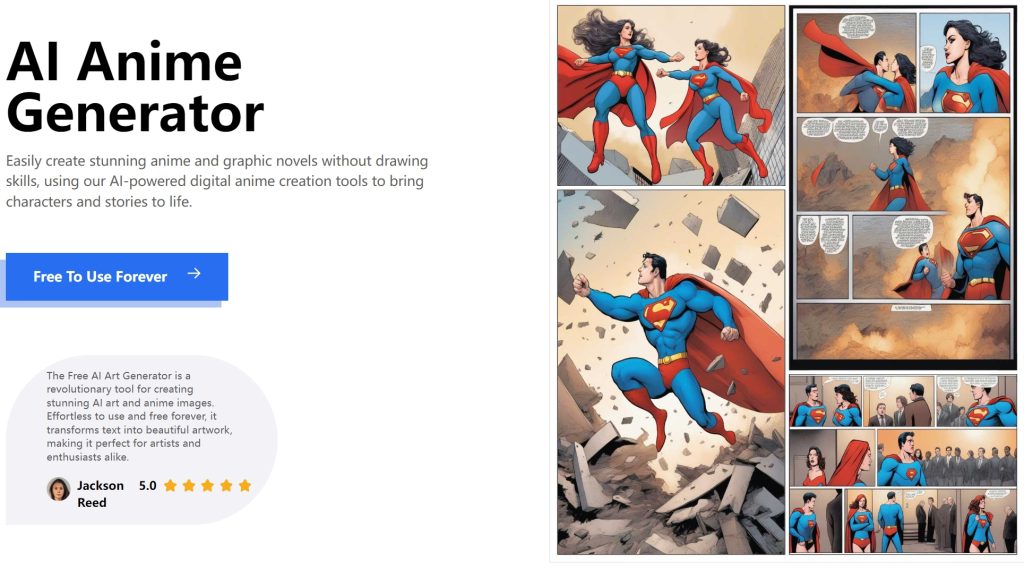
Introduction
Overview of AI Anime Generator and its significance in revolutionizing anime creation.
The AI Anime Generator is a groundbreaking tool designed to revolutionize the process of anime creation. By harnessing advanced AI technology, this platform enables users to generate intricate and visually stunning anime scenes and characters from simple text descriptions. This tool democratizes anime creation, making it accessible to individuals without traditional artistic skills. Whether you're a seasoned artist or a complete novice, the AI Anime Generator provides an intuitive and efficient way to bring your creative visions to life, significantly transforming how anime content is produced and enjoyed.
AI-Powered Anime Scene Generation
Utilizing advanced AI to generate detailed and vibrant anime scenes.
The AI Anime Generator leverages state-of-the-art AI technology to produce highly detailed and vibrant anime scenes. By inputting simple text descriptions, users can generate intricate and dynamic visual content that captures the essence of traditional anime art. This advanced AI analyzes the text to understand the characters, settings, and plots, and then creates scenes that are both visually appealing and contextually accurate. This powerful tool eliminates the need for manual drawing, allowing users to focus on storytelling while the AI handles the artistic creation.
Diverse Anime Art Styles
Offering a variety of anime styles including classic, modern, and fantasy to suit different storytelling needs.
The AI Anime Generator offers an impressive range of anime art styles to cater to various storytelling preferences. Users can choose from classic anime styles, characterized by their traditional hand-drawn aesthetics, to modern styles that feature sleek and polished digital artwork. Additionally, the platform supports fantasy themes, allowing creators to explore imaginative and otherworldly visuals. This versatility ensures that each project can have a unique look and feel, perfectly matching the tone and mood of the story being told.
Customizable Layouts
Enhancing storytelling through flexible layout options that allow for dynamic and engaging panel arrangements.
Enhancing Storytelling through Flexible Panel Arrangements
In the realm of digital storytelling, particularly in mediums like webcomics, graphic novels, and interactive narratives, customizable layouts are essential tools that elevate the storytelling experience. These flexible layout options allow creators to tailor the presentation of their content, ensuring that each panel arrangement is as dynamic and engaging as the narrative itself.
1. Dynamic Panel Arrangements
Customizable layouts provide the flexibility to break away from traditional grid structures, enabling creators to experiment with various panel configurations. This freedom supports a more fluid storytelling style, where the arrangement of panels can mirror the rhythm and tone of the narrative. For instance:
- Non-linear Storytelling: By arranging panels in unconventional patterns, creators can effectively convey complex storylines that deviate from a linear progression. This approach helps in portraying time jumps, parallel narratives, or shifts in perspective.
- Visual Emphasis: Custom layouts allow for the strategic placement of key scenes or dialogue, drawing the reader's attention to important elements of the story. Larger panels can be used to highlight dramatic moments, while smaller, scattered panels can depict quick, impactful events.
2. Enhanced Reader Engagement
The ability to customize panel layouts enriches the reader's experience by creating a more interactive and immersive environment:
- Variable Panel Sizes: Adjusting panel sizes can enhance the emotional impact of a scene. For example, a close-up panel might capture a character's intense expression, while a wide panel can provide context or showcase dramatic landscapes.
- Creative Flow: Custom layouts allow for a natural flow that guides the reader’s eye in a specific direction, creating a sense of movement through the story. This technique can lead readers through a sequence of events in a way that aligns with the narrative's pace and tone.
3. Integration with Interactive Elements
Modern digital storytelling often incorporates interactive features that can be harmonized with customizable layouts:
- Clickable Panels: Layouts can include interactive elements, such as clickable panels that reveal additional content or information, enhancing the depth and engagement of the story.
- Animated Transitions: Customizable layouts can integrate with animations, allowing panels to transition smoothly, adding a dynamic layer to the storytelling experience.
4. Responsive Design
Customizable layouts are not just about creative freedom but also about ensuring accessibility and readability across different devices:
- Adaptability: Layouts can be adjusted to fit various screen sizes and orientations, ensuring that the storytelling remains effective whether viewed on a smartphone, tablet, or desktop.
- User Preferences: Providing options for readers to customize their viewing experience, such as adjusting panel sizes or switching between layout styles, can enhance user satisfaction and engagement.
5. Creative Experimentation
One of the most exciting aspects of customizable layouts is the opportunity for creative experimentation:
- Artistic Expression: Artists can experiment with unconventional panel arrangements, breaking away from standard formats to create unique visual storytelling experiences that stand out.
- Innovative Storytelling: By pushing the boundaries of traditional panel layouts, creators can explore new ways of narrative expression, such as fragmented storytelling or integrating graphical elements in innovative ways.
In summary, customizable layouts are a powerful tool in digital storytelling, offering creators the flexibility to enhance their narratives through dynamic panel arrangements. By allowing for creative freedom, enhancing reader engagement, integrating interactive features, ensuring responsive design, and fostering experimentation, these layouts contribute significantly to crafting a more compelling and immersive storytelling experience.
Captions and Descriptive Texts
Adding narrative depth with engaging captions and descriptive text that drive the story forward.
In storytelling, whether through webcomics, graphic novels, or interactive narratives, captions and descriptive texts play a crucial role in enriching the narrative and providing context. These elements are not merely supplementary; they drive the story forward, deepen the reader's understanding, and enhance the overall experience.
1. Enhancing Narrative Depth
Captions and descriptive texts offer a means to delve deeper into the story, adding layers of meaning and nuance that visuals alone might not fully convey:
- Character Insights: Captions can reveal characters’ internal thoughts, emotions, and motivations. By providing a glimpse into a character’s psyche, they help readers form a stronger connection with the characters and understand their actions and decisions better.
- Contextual Information: Descriptive texts provide essential background information or setting details that might not be immediately obvious from the visuals. This can include historical context, environmental descriptions, or explanations of complex plot points.
2. Driving the Story Forward
Effective use of captions and descriptive texts can propel the narrative, creating a sense of progression and continuity:
- Transitioning Scenes: Captions can bridge the gap between different scenes or locations, smoothly guiding the reader through changes in time or setting. This helps maintain narrative flow and coherence.
- Building Suspense: Descriptive texts can heighten tension and suspense by hinting at upcoming events or revealing critical information gradually. This technique keeps readers engaged and eager to uncover what happens next.
3. Creating Immersive Experiences
Well-crafted captions and descriptive texts enhance the immersive quality of the story, drawing readers further into the narrative world:
- Atmospheric Details: Descriptions can evoke the atmosphere of a scene, setting the mood and tone. By using vivid language and sensory details, captions can make readers feel as though they are experiencing the environment firsthand.
- Character Voice: Captions can reflect the unique voice and personality of characters, adding authenticity and depth to their dialogue and interactions. This helps in creating more relatable and multidimensional characters.
4. Enhancing Visuals
Captions and descriptive texts can complement and enrich the visuals, creating a more cohesive storytelling experience:
- Visual Descriptions: Captions can provide additional details that enhance or clarify the visual elements on the page. For example, a caption might explain the significance of a particular object or action that is not immediately clear from the artwork alone.
- Symbolism and Themes: Descriptive texts can underscore thematic elements or symbolism present in the visuals, reinforcing the story’s deeper meanings and messages.
5. Encouraging Reader Engagement
Engaging captions and descriptive texts invite readers to actively participate in the story, enhancing their overall enjoyment:
- Interactive Elements: In digital formats, captions and descriptive texts can include interactive features, such as clickable annotations or expandable text boxes, allowing readers to explore additional layers of the story at their own pace.
- Direct Address: Some narratives use captions to address readers directly, breaking the fourth wall and creating a more intimate or interactive reading experience.
6. Balancing Text and Visuals
A critical aspect of using captions and descriptive texts is ensuring a balanced integration with visuals:
- Avoiding Overload: It’s important to avoid overwhelming readers with excessive text. Captions should complement the visuals rather than overshadow them, providing just enough information to enhance the reader’s understanding without detracting from the artwork.
- Visual Harmony: The design and placement of captions should harmonize with the overall layout, ensuring that they are visually appealing and easy to read without disrupting the flow of the narrative.
In summary, captions and descriptive texts are integral to storytelling, offering a means to deepen narrative content, drive the story forward, and enhance the reader’s experience. By providing character insights, contextual details, and atmospheric descriptions, these elements contribute significantly to creating a richer, more immersive, and engaging story.
User Experience and Flexibility
Emphasizing the ease of use and accessibility of AI Anime Generator for users of all skill levels.
The success of a tool like AI Anime Generator hinges not just on its technological capabilities but also on its user experience (UX) and flexibility. Ensuring that the platform is accessible and easy to use for individuals across various skill levels is crucial in maximizing its effectiveness and appeal.
1. Intuitive Interface
An intuitive interface is central to a positive user experience. AI Anime Generator excels in providing a user-friendly design that caters to both beginners and advanced users:
- Clear Navigation: The platform features a straightforward layout with clearly labeled menus and options. Users can easily find and access the tools and features they need without confusion.
- Guided Workflows: For beginners, step-by-step guides and tutorials are integrated into the platform. These guides walk users through the process of generating anime content, from initial setup to final output, ensuring that even those with minimal experience can achieve professional results.
- Visual Feedback: The interface offers real-time visual feedback, allowing users to see changes and adjustments as they make them. This immediate response helps users understand how different settings and inputs affect the final output.
2. Customization Options
Flexibility is a key component of AI Anime Generator, providing users with a wide range of customization options to suit their individual needs and preferences:
- Adjustable Parameters: Users can modify various parameters, such as character styles, backgrounds, and color schemes, to tailor the generated content to their specific vision. This level of customization ensures that users have control over the final output while still benefiting from the AI’s capabilities.
- Pre-set Templates: For those who prefer a quicker and more straightforward approach, the platform offers pre-set templates and design options. These templates can be easily adjusted to fit different themes and styles, making it accessible for users with limited time or design experience.
- Advanced Features: More experienced users can take advantage of advanced features and settings to fine-tune their creations. The platform provides options for detailed adjustments and additional creative tools, allowing for greater control and innovation.
3. Accessibility
AI Anime Generator is designed with accessibility in mind, ensuring that users from diverse backgrounds and with varying levels of technical skill can effectively use the platform:
- Cross-Device Compatibility: The platform is compatible with various devices, including desktops, tablets, and smartphones. This flexibility allows users to work on their projects from different locations and devices, enhancing convenience and accessibility.
- Multilingual Support: To cater to a global audience, AI Anime Generator includes multilingual support. Users can interact with the platform in their preferred language, making it more inclusive and user-friendly for non-English speakers.
- Assistance and Support: Comprehensive support resources, including FAQs, troubleshooting guides, and customer service, are readily available. This ensures that users can find help when needed, whether they are encountering technical issues or have questions about how to use certain features.
4. User Feedback and Adaptation
Continuous improvement based on user feedback is essential for maintaining a positive user experience:
- Feedback Mechanisms: The platform includes options for users to provide feedback on their experience. This input helps identify areas for improvement and ensures that the platform evolves to better meet users' needs.
- Regular Updates: AI Anime Generator is regularly updated based on user feedback and technological advancements. These updates introduce new features, improve existing ones, and address any issues that users may have encountered.
5. Learning Resources
To further support users of all skill levels, AI Anime Generator offers a range of learning resources:
- Tutorials and Workshops: The platform provides tutorials, workshops, and webinars that cover various aspects of using the tool. These resources help users enhance their skills and make the most of the platform’s features.
- Community Engagement: Users can engage with a community of fellow creators through forums and social media groups. This interaction fosters a collaborative environment where users can share tips, seek advice, and learn from each other’s experiences.
In summary, the user experience and flexibility of AI Anime Generator are designed to ensure that the platform is accessible, easy to use, and adaptable to users of all skill levels. With an intuitive interface, extensive customization options, cross-device compatibility, multilingual support, and ongoing updates, the platform empowers users to create high-quality anime content efficiently and effectively.
Refinement and Optimization
Tools and features for refining and perfecting generated anime scenes to align with the creator's vision.
AI Anime Generator offers various tools to help refine and perfect generated anime scenes, aligning them with the creator’s vision:
- Detailed Adjustments: Fine-tune elements like character expressions, poses, and backgrounds to match your desired look.
- Color Correction: Modify colors, saturation, and brightness for a cohesive and visually appealing palette.
- Layer Management: Edit specific layers independently to refine individual components of the scene.
- Animation Tools: Adjust animations frame-by-frame, refine motion paths, and use automated in-betweening for smoother transitions.
- Composition Guides: Utilize grids and alignment tools for balanced and well-composed scenes.
- Preview and Export: Review scenes in various formats and optimize export settings for different platforms.
These features ensure high-quality, polished anime scenes that align with your creative vision.
No Artistic Skills Required
Enabling the creation of high-quality anime scenes without the need for traditional drawing skills.
AI Anime Generator empowers users to create impressive anime scenes without needing traditional drawing skills. Here’s how it simplifies the process:
- Automated Generation: The AI handles the creation of characters, backgrounds, and scenes, producing high-quality results based on user inputs and preferences.
- Customizable Templates: Choose from a variety of pre-designed templates and adjust them to fit your needs, making it easy to craft professional-looking scenes quickly.
- Easy-to-Use Controls: Intuitive sliders and settings allow for straightforward customization of visual elements, so users can achieve their desired look without intricate drawing techniques.
- Pre-set Styles: Select from different art styles and aesthetics, letting the AI apply these styles to your scenes automatically.
- Interactive Features: Drag-and-drop functionality and automated adjustments make it simple to arrange and refine elements without needing advanced artistic skills.
These tools ensure that anyone, regardless of their artistic background, can create polished and visually appealing anime scenes.
How to Use AI Anime Generator
Step-by-step guide on how to utilize the generator to create anime scenes.
Describe Your Scene
Input descriptions of characters, settings, and plot ideas to initiate the creation process.
AI Anime Generator allows users to kickstart their creative process by providing detailed descriptions. Here’s how it works:
- Character Descriptions: Input details about characters, including appearance, clothing, and personality traits. The AI uses this information to generate accurate and visually aligned character designs.
- Setting Descriptions: Describe the environment and background of your scene, such as the location, time of day, and mood. The AI translates these descriptions into fitting and immersive backgrounds.
- Plot Ideas: Share key plot points or story elements. This helps the AI arrange scenes and elements in a way that supports your narrative and maintains coherence.
- Customization Options: Modify generated elements based on your preferences, ensuring the final output aligns with your creative vision.
By describing your scene, you provide the AI with the necessary information to create high-quality anime visuals that match your story and artistic goals.
Select Art Style
Choosing the preferred anime style that best fits the narrative.
AI Anime Generator offers various art styles to match your story’s tone and aesthetic. Here’s how you can select the ideal style:
- Style Options: Browse through a range of anime styles, from classic to modern, and from minimalist to highly detailed.
- Narrative Fit: Choose a style that complements your story’s genre and mood, whether it's whimsical, dramatic, or realistic.
- Customization: Adjust elements within the selected style to better fit your specific needs, such as character designs and background details.
- Preview: View examples of how your scene will look in different styles to make an informed choice.
Selecting the right art style ensures that your anime scenes visually align with the narrative, enhancing the overall impact of your story.
Generate and Refine
Using AI to create and then refine scenes, ensuring they meet the creator's expectations.
AI Anime Generator streamlines the process of scene creation and refinement:
- Generate Scenes: Input your descriptions and art style preferences, and the AI creates initial anime scenes based on this information.
- Refine Details: Use editing tools to make adjustments to characters, backgrounds, and other elements. Fine-tune aspects like colors, expressions, and layouts to better fit your vision.
- Preview and Adjust: Review the generated scenes and make iterative changes to perfect the details and ensure the final result meets your expectations.
- Feedback Integration: Incorporate feedback from peers or make additional tweaks as needed to enhance the overall quality.
This process allows you to efficiently create and refine high-quality anime scenes, ensuring they align with your artistic goals.
Add Captions
Enhancing scenes with descriptive text and dialogue to enrich the storytelling experience.
AI Anime Generator allows you to enrich your anime scenes through the addition of captions and dialogue:
- Descriptive Text: Add captions to provide context, detail settings, or explain elements that aren’t immediately clear from the visuals. This helps set the scene and deepen the narrative.
- Dialogue: Insert character dialogue to convey conversations, emotions, and plot developments. This enhances character interactions and drives the story forward.
- Formatting Options: Customize the appearance of captions and dialogue, including font, size, and placement, to ensure they blend seamlessly with the artwork.
- Preview and Edit: Review how captions and dialogue integrate with your scenes and make adjustments to improve clarity and impact.
By adding descriptive text and dialogue, you enrich the storytelling experience, making your anime scenes more engaging and informative.
Pricing and Subscription
AI Anime Generator Free forever!
User Feedback and Case Studies
Showcasing positive reviews and success stories from users who have utilized AI Anime Generator.
AI Anime Generator has garnered enthusiastic feedback from users and has been instrumental in a variety of successful projects. Here’s a glimpse into the positive impact and success stories:
Reviews
- "Game-Changer for Artists": Users appreciate the platform for its ease of use and powerful tools. Many have highlighted how the AI’s capabilities significantly reduce the time and effort needed to create high-quality anime scenes. "AI Anime Generator has made anime creation accessible even for those with minimal artistic skills. The results are consistently impressive!" — [User Review, Graphic Novelist]
- "Perfect for Collaborative Projects": Teams and collaborators have found the platform invaluable for maintaining consistency and efficiency. "Our team used AI Anime Generator to streamline our project, and it helped us stay on track while delivering top-notch visuals." — [User Review, Animation Studio]
- "Enhances Creativity": Creators have praised the platform for its flexibility and ability to bring their unique visions to life. "The customization options allowed me to experiment with different styles and refine my scenes exactly as I imagined them." — [User Review, Independent Creator]
Success Stories
- Webcomic Triumph: A popular webcomic creator used AI Anime Generator to develop a new series. The platform’s easy-to-use features allowed them to quickly produce high-quality visuals, leading to a significant increase in their readership and engagement.
- Educational Animation Project: An educational organization employed AI Anime Generator to create engaging animated content for their online courses. The AI-generated scenes helped convey complex concepts in a visually appealing and easily understandable way, enhancing the learning experience.
- Crowdfunding Success: A project aiming to fund a new anime series used AI Anime Generator for their promotional materials. The polished and professionally designed scenes played a key role in their successful crowdfunding campaign, attracting attention and support from backers.
By showcasing these positive reviews and success stories, AI Anime Generator demonstrates its effectiveness and versatility in meeting the needs of various users and projects.
Conclusion
Summarizing the benefits of AI Anime Generator and encouraging creators to explore its capabilities for effortless anime creation.
AI Anime Generator revolutionizes the way anime scenes are created, offering a robust and user-friendly platform that caters to both novice creators and seasoned artists. Here’s a comprehensive summary of its benefits:
- Effortless Creation: AI Anime Generator simplifies the creation of high-quality anime scenes without the need for traditional artistic skills. By leveraging advanced AI technology, it allows users to produce stunning visuals with minimal manual effort, making anime creation accessible to everyone, regardless of their drawing ability.
- Customizable Flexibility: The platform offers a wide range of customization options, including various art styles and detailed adjustment tools. Users can easily select their preferred style, tweak character designs, refine backgrounds, and adjust animations to align perfectly with their creative vision. This flexibility ensures that each scene can be tailored to fit specific narrative and aesthetic requirements.
- Enhanced Storytelling: Adding captions and dialogue is straightforward with AI Anime Generator. These features enable creators to enrich their scenes with descriptive text and engaging conversations, deepening the narrative and making the storytelling more immersive. This capability is crucial for creating compelling and cohesive stories that resonate with audiences.
- User-Friendly Interface: Designed with an intuitive interface, AI Anime Generator makes the creative process smooth and enjoyable. Its easy-to-navigate controls, guided workflows, and extensive support resources ensure that users of all skill levels can efficiently create and refine their anime scenes without a steep learning curve.
- Proven Success: AI Anime Generator has been instrumental in the success of various projects across different domains. From webcomics and educational animations to crowdfunding campaigns, the platform has helped creators achieve impressive results and elevate their work. The positive feedback and success stories from users highlight its effectiveness and versatility.
- Continuous Improvement: The platform is regularly updated based on user feedback and technological advancements, ensuring that it remains at the forefront of innovation. This commitment to continuous improvement means that users always have access to the latest features and enhancements.
In summary, AI Anime Generator is a powerful tool that transforms the anime creation process, offering ease of use, extensive customization, and enhanced storytelling capabilities. Whether you're a beginner exploring the world of anime or a professional looking to streamline your workflow, AI Anime Generator provides the tools you need to bring your creative visions to life effortlessly. Dive into its capabilities today and experience how it can simplify and enrich your anime projects.